Book Structure
Overview
The structure of a Quarto book can be as simple as a list of chapters, or can alternatively incorporate multiple parts and/or appendices. Quarto book chapters and sections are automatically numbered (for cross-referencing), however you can also specify that some parts of the book should remain unnumbered.
The simple book configuration generated by quarto create project book illustrates the basics. Book properties like the title, author and chapter structure are listed under book:
_quarto.yml
book:
title: "mybook"
author: "Jane Doe"
date: "5/9/2021"
chapters:
- index.qmd
- intro.qmd
- summary.qmd
- references.qmd- The
index.qmdfile is required (because Quarto books also produce a website in HTML format). This page should include the preface, acknowledgements, etc. The HTML version of the book will use theindex.qmdas the home page and if provided, will place thecover-imageon that page. - The remainder of
chaptersincludes one or more book chapters. - The
references.qmdfile will include the generated bibliography (see References below for details).
Rendering options that should apply to all chapters and all formats are listed at the top-level of _quarto.yml(i.e. not nested under book):
_quarto.yml
bibliography: references.bibRendering options that should apply to all chapters for specific formats are listed under format:
_quarto.yml
format:
html:
theme: cosmo
pdf:
documentclass: scrreprtTitles
Since rendering options are provided in _quarto.yml, you’ll typically see a simple level-one heading at the top of chapters. For example:
intro.qmd
# IntroductionNote that the following is also still perfectly valid:
intro.qmd
---
title: "Introduction"
---In the absence of a level-one heading or a title set in the YAML front matter, the first heading in the page will be used as the title.
Chapter Numbers
All chapters are numbered by default. If you want a chapter to be unnumbered simply add the .unnumbered class to its main heading. For example, it is common to omit the chapter number for index.qmd:
index.qmd
# Preface {.unnumbered}You can mix together numbered and unnumbered chapters. Note however that while you can link to unnumbered chapters, you can’t cross reference figures, tables, etc. within them. Unnumbered chapters are therefore mostly useful for prefatory content or references at the end of your book.
Section Numbers
You can set the numbering depth via the number-depth option. For example, to only number sections immediately below the chapter level, use this:
_quarto.yml
number-depth: 1Note that number-depth is a format option, not a book option so it is placed at the top-level of _quarto.yml, not nested under book. If you want number-depth to only apply to a certain format, nest it under format:
_quarto.yml
format:
pdf:
number-depth: 1The toc-depth option is independent of number-depth (i.e. you can have unnumbered entries in the TOC if they are masked out from numbering by number-depth).
References
You should include a div with the id #refs at the location in your book where you’d like the bibliography to be generated. For example the references.qmd file generated by quarto create project book includes this:
references.qmd
# References {.unnumbered}
::: {#refs}
:::Note that you can change the chapter title to whatever you like, remove .unnumbered to have it be numbered like other chapters, and add other content before or after the bibliography as necessary.
Creating an Index
For PDF output, you can create an index using the LaTeX makeidx package along with the \index command.
To add an index to the PDF output for a book, add these include-in-header and include-after-body entries to your pdf format configuration in _quarto.yml:
_quarto.yml
format:
html:
theme: cosmo
pdf:
documentclass: scrreprt
include-in-header:
text: |
\usepackage{makeidx}
\makeindex
include-after-body:
text: |
\printindexThen, add \index{entry} commands wherever you want an index entry. For example:
chapter.qmd
Markdown\index{Markdown} allows you to write using
an easy-to-read, easy-to-write plain text format.Alternatively, you can also use the imakeidx package. This packages offers additional features for formatting the index. For example:
_quarto.yml
format:
html:
theme: cosmo
pdf:
documentclass: scrreprt
include-in-header:
text: |
\usepackage{imakeidx}
\makeindex[intoc=true, columns=3, columnseprule=true, options=-s latex/indexstyles.ist]
include-after-body:
text: |
\printindexIn the above example, intoc=true will include an entry for the index into the table of contents, columns=3 will format the index into three columns, and columnseprule=true will display a line between index columns. Finally, options=-s latex/indexstyles.ist will use additional formatting options from an index-style file located at latex/indexstyles.ist. Many other features are available in the imakeidx package. Please refer to its documentation for further details.
Note that \index commands are automatically ignored for non-PDF output.
Parts & Appendices
Note that EPUB and Word (Docx) formats do not currently support organizing books into parts. When rendering a book with parts to these formats, the parts will be ignored.
You can divide your book into parts using part within the book chapters. For example:
_quarto.yml
book:
chapters:
- index.qmd
- preface.qmd
- part: dice.qmd
chapters:
- basics.qmd
- packages.qmd
- part: cards.qmd
chapters:
- objects.qmd
- notation.qmd
- modifying.qmd
- environments.qmdNote that the markdown files dice.qmd and cards.qmd contain the part title (as a level one heading) as well as some introductory content for the part. If you just need a part title then you can alternatively use this syntax:
_quarto.yml
book:
chapters:
- index.qmd
- preface.qmd
- part: "Dice"
chapters:
- basics.qmd
- packages.qmdYou can include appendices by adding an appendices key to your book config. For example:
_quarto.yml
book:
chapters:
- index.qmd
- intro.qmd
- summary.qmd
- references.qmd
appendices:
- tools.qmd
- resources.qmd
Parts and appendices show up like this in HTML output:
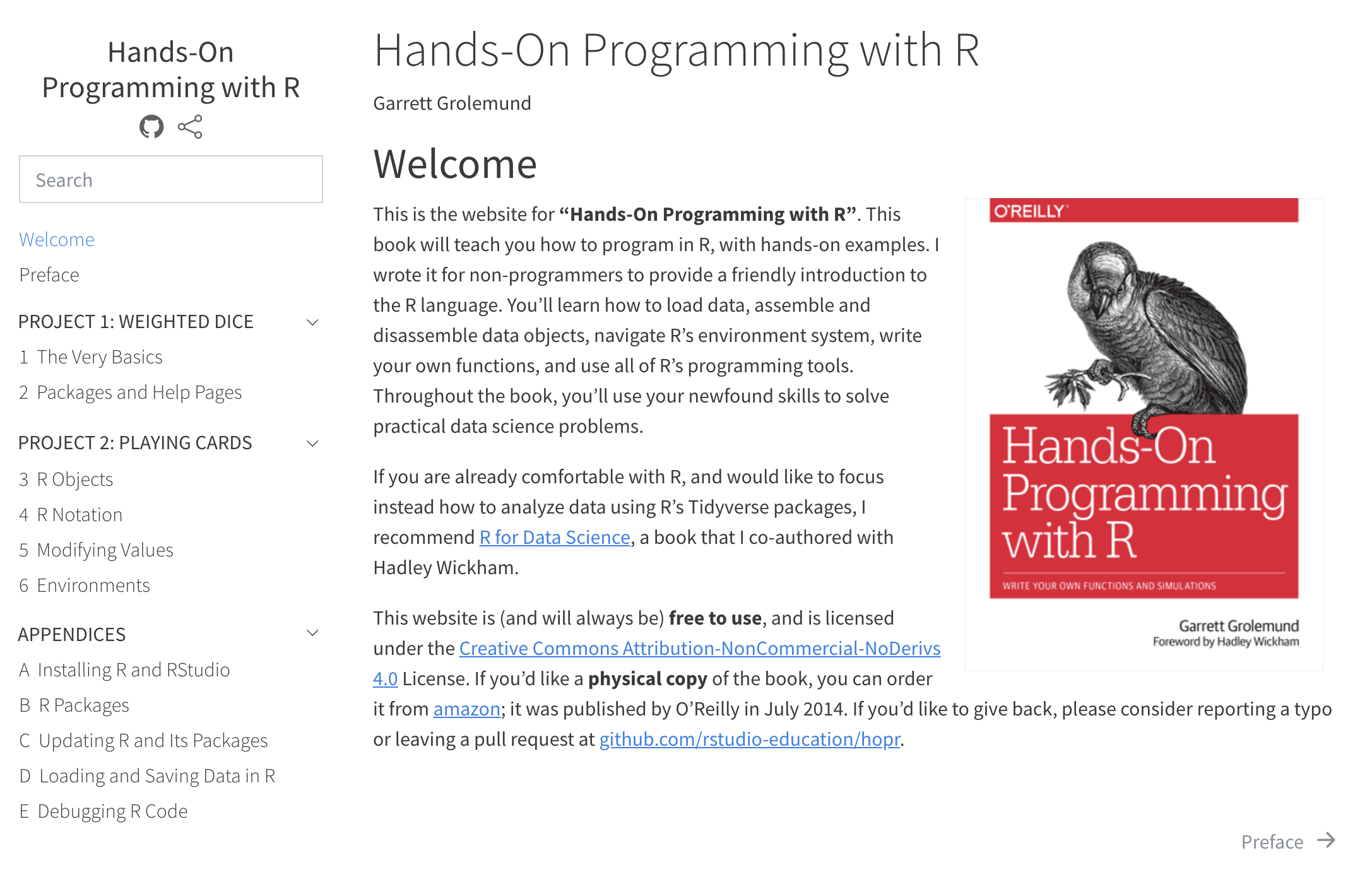
In LaTeX output, the \part command is used for parts. In EPUB and MS Word output parts are ignored entirely.
Appendices are numbered using uppercase alpha, and have a prefix inserted into their title to indicate they are an appendix (e.g. “Appendix A — Additional Resources”). You can customize the prefix and delimiter using the following options:
_quarto.yml
crossref:
appendix-title: "App."
appendix-delim: ":"Which would result in the above example being output as: “App. A: Additional Resources”. Note that crossref is a format option and is not nested under book.